- خرید کارت lan
- مشکل اینترنت در فایرفاکس
- باج افزار VAZE را چگونه حذف کنم/
- نبودن کارت شبکه در device manager
- نداشتن تصویر مادربرد ایسوس p5qc
- عیب یابی شبکه ( درخواست معرفی نرم افزار)
- مشکل د رنصب رام LG VELVET
- درخواست نرم افزار برای رسد سیستم از راه دور
- آپدیت خودکار ورژن 8 به ورژن 15
- چیپست پشتبانی شده مادربرد در RAM ها
آخرین مطالب
امکانات وب
اگر تعداد و حجم کل فایلهاتون زیاد نیست می تونین فایلها رو به Byte تبدیل کنین و بعد از کد گذاری (برای جلوگیری از دزدی احتمالی) داخل پایگاه داده ذخیره بفرمائین. ولی اگر حجم فایلهای شما خیلی زیاده بهتره که داخل یکی از فولدرهای محافظت شده (مانند App_Data) ذخیره بفرمائین و بعد لینک دانلود غیر مستقیم بدین. با استفاده از کلاس زیر می تونین این کار رو انجام بدین:
کد:
/// <summary>/// Download Large Files! For example more than 100MB!/// </summary>public void Download(int id) { // ************************************************** string strFileName = string.Format("{0}.zip", id); string strRootRelativePathName = string.Format("~/App_Data/Files/{0}", strFileName); string strPathName = Server.MapPath(strRootRelativePathName); if (System.IO.File.Exists(strPathName) == false) { retu; } // ************************************************** System.IO.Stream oStream = null; try { // Open the file oStream = new System.IO.FileStream (path: strPathName, mode: System.IO.FileMode.Open, share: System.IO.FileShare.Read, access: System.IO.FileAccess.Read); // ************************************************** Response.Buffer = false; // Setting the unknown [ContentType] // will display the saving dialog for the user Response.ContentType = "application/octet-stream"; // With setting the file name, // in the saving dialog, user will see // the [strFileName] name instead of [download]! Response.AddHeader("Content-Disposition", "attachment; filename=" + strFileName); long lngFileLength = oStream.Length; // Notify user (client) the total file length Response.AddHeader("Content-Length", lngFileLength.ToString()); // ************************************************** // Total bytes that should be read long lngDataToRead = lngFileLength; // Read the bytes of file while (lngDataToRead > 0) { // The below code is just for testing! So we commented it! //System.Threading.Thread.Sleep(200); // Verify that the client is connected or not? if (Response.IsClientConnected) { // 8KB int intBufferSize = 8 * 1024; // Create buffer for reading [intBufferSize] bytes from file byte[] bytBuffers = new System.Byte[intBufferSize]; // Read the data and put it in the buffer. int intTheBytesThatReallyHasBeenReadFromTheStream = oStream.Read(buffer: bytBuffers, offset: 0, count: intBufferSize); // Write the data from buffer to the current output stream. Response.OutputStream.Write (buffer: bytBuffers, offset: 0, count: intTheBytesThatReallyHasBeenReadFromTheStream); // Flush (Send) the data to output // (Don't buffer in server's RAM!) Response.Flush(); lngDataToRead = lngDataToRead - intTheBytesThatReallyHasBeenReadFromTheStream; } else { // Prevent infinite loop if user disconnected! lngDataToRead = -1; } } } catch { } finally { if (oStream != null) { //Close the file. oStream.Close(); oStream.Dispose(); oStream = null; } Response.Close(); } }
ما را در سایت سافتو دنبال می کنید
برچسب : نویسنده : کاوه محمدزادگان softo بازدید : 178
آرشیو مطالب
- اسفند 1394
- بهمن 1395
- اسفند 1395
- فروردين 1395
- ارديبهشت 1395
- خرداد 1395
- تير 1395
- مرداد 1395
- شهريور 1395
- مهر 1395
- آبان 1395
- دی 1396
- بهمن 1396
- اسفند 1396
- فروردين 1396
- ارديبهشت 1396
- خرداد 1396
- تير 1396
- مرداد 1396
- شهريور 1396
- مهر 1396
- آبان 1396
- آذر 1396
- دی 1397
- خرداد 1397
- مرداد 1397
- شهريور 1397
- آذر 1397
- دی 1398
- بهمن 1398
- اسفند 1398
- ارديبهشت 1398
- مرداد 1398
- مهر 1398
- آذر 1398
- فروردين 1399
- تير 1399
- مرداد 1399
- ارديبهشت 1401
- تير 1401
- مهر 1401
- آذر 1401
- ارديبهشت 1402
- خرداد 1402
لینک دوستان
- کرم سفید کننده وا
- دانلود آهنگ جدید
- خرید گوشی
- فرش کاشان
- بازار اجتماعی رایج
- خرید لایسنس نود 32
- هاست ایمیل
- خرید بانه
- خرید بک لینک
- کلاه کاسکت
- موزیک باران
- دانلود آهنگ جدید
- ازن ژنراتور
- نمایندگی شیائومی مشهد
- مشاوره حقوقی تلفنی با وکیل
- کرم سفید کننده واژن
- اگهی استخدام کارپ
- دانلود فیلم
- آرشیو مطالب
- فرش مسجد
- دعا
- لیزر موهای زائد
- رنگ مو
- شارژ